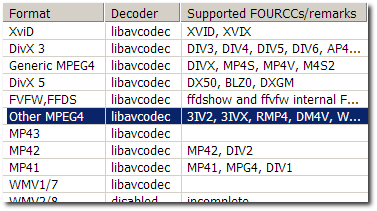The following is my first “screen-cast” on OS X! I guess it’s ironic that the little video below needed to be re-encoded on my old GNU box using mencoder. The original video I received from the screen-capture program was 400 MB huge, and could barely be opened on any other machine, let alone play correctly.
There is nothing fancy here, but enjoy! [~17 Minutes, 51 MB, FFMPEG MPEG4]
Notes: There is no sound. There are many blaring typos, one of which is me wanting to say “slides ahead of time,” or “slides before time,” and ending up with “slides before of time” instead. And I must reiterate, there is nothing interesting here, just me figuring out how to screen-cast on a new OS.
Update: 1. This video works using VLC on Mac OS X.
2. It works using mplayer on GNU/Linux.
3. It works using mplayer on Windows XP. If you want to use Windows Media Player instead:
a. Fetch and install the necessary codec.
b. Run the “Video decoder configuration” program (Start->Programs->ffdshow->Video Decoder Configuration) and make sure the decoder for the “Other MPEG4” formats is set as “libavcodec.”