This is just a filler post. Real material will resume tomorrow. (Or is that much later today?)
There was a feature request for delineate the other day that wanted the posts vertically centered as well. You know, so they don’t look downright crappy (as in asymmetrical) at high resolutions. As it turns out, for all the talk “web designers” spew about not-using-tables and only using XHTML and CSS, there is no clean (as in trivial) way of vertically centering things using CSS.
So I resorted to much evil hackage, and voilà !
While I am at it, I might as well post a couple of other pretty pictures. Since the source for delineate was free since inception, a few people have snagged it and extended things in their own cool ways. I just post one of these interesting ideas below; incorporation of EXIF data and other general picture information along with the post comment window.
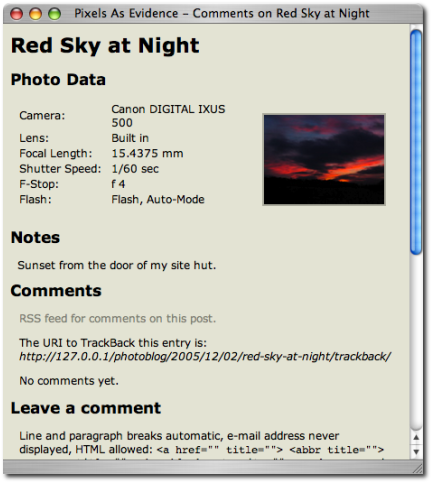
And, entirely unrelated, but too cool to pass up, here’s my new Emacs rendering super and sub script in LaTeX-Mode.
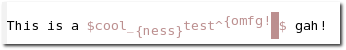
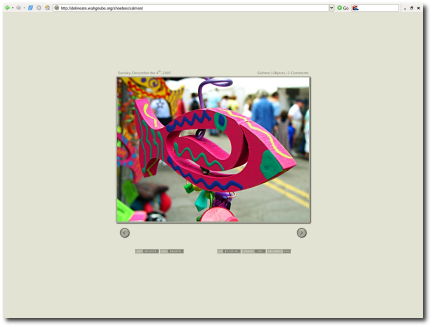
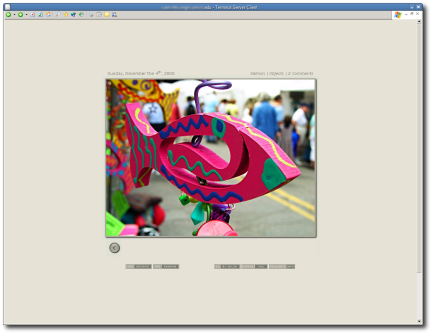
Niceeee ! :)
Looks good – though I can’t test the vertical centering on my iBook as the screen is too small. Glad you like the extended comments, doing the final detailing is driving me to distraction.
Thanks!
And Ian, getting it “just right” is an aggravatingly close yet impossible-to-reach state. I suggest just putting up things at 95% and tweaking the last bits in time. Plus, you then have the added input of feedback from other people. Almost all major (and good) changes to delineate have been recommended by other people.
Anyway, once WP2.0 is out (whenever that is), we should make a proper (without my usual crude-hackery) and easy to use theme incorporating all this stuff, plus the elusive support for arbitrary sized pictures.