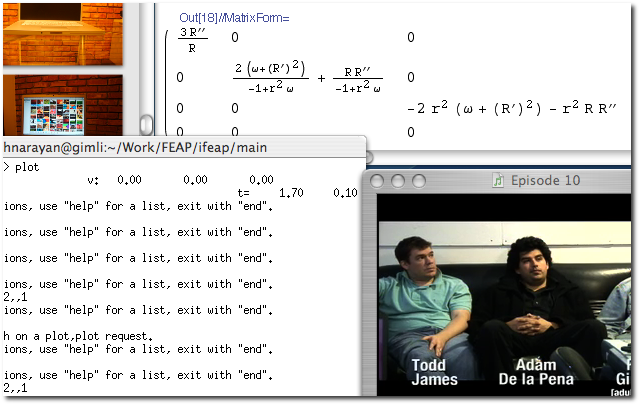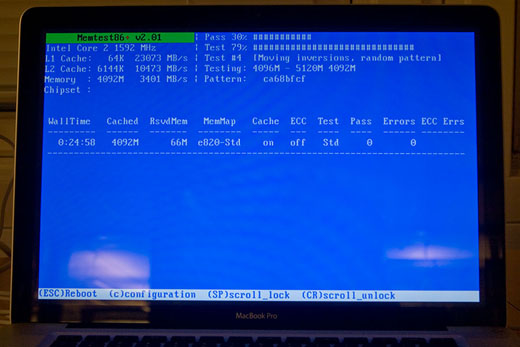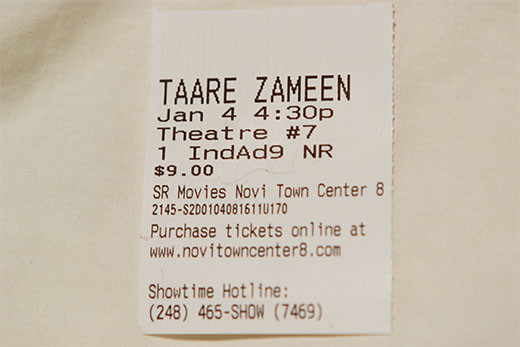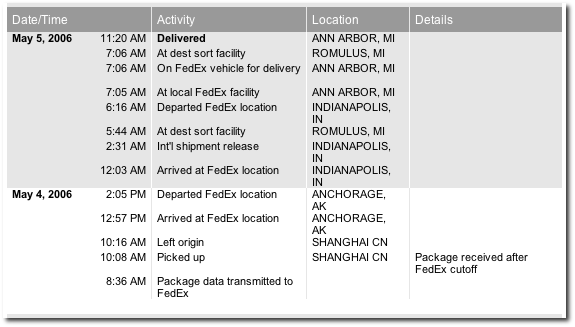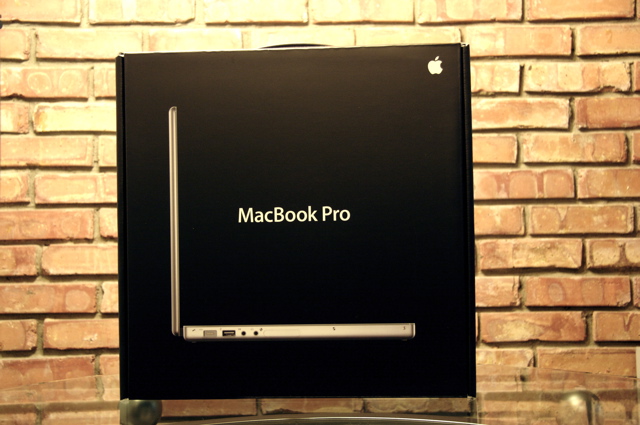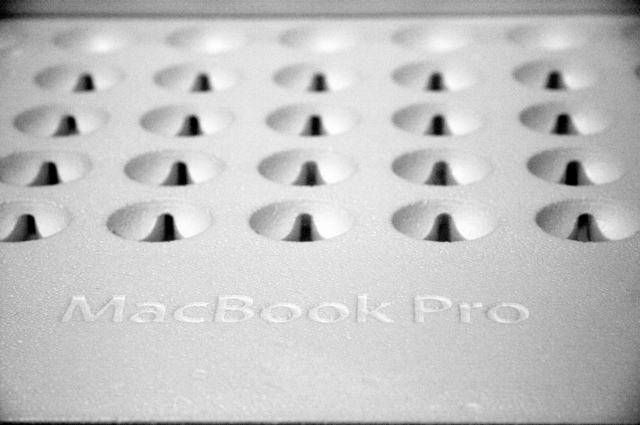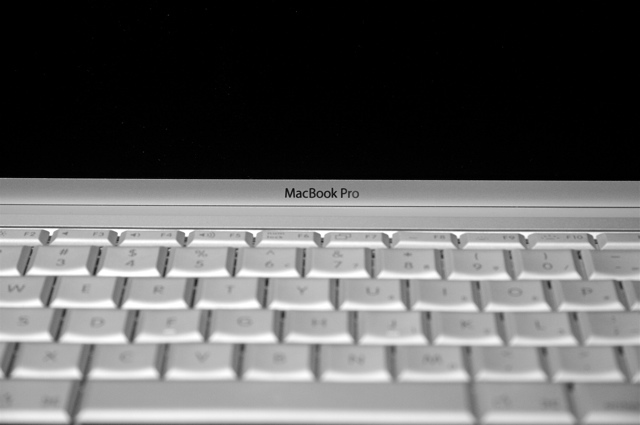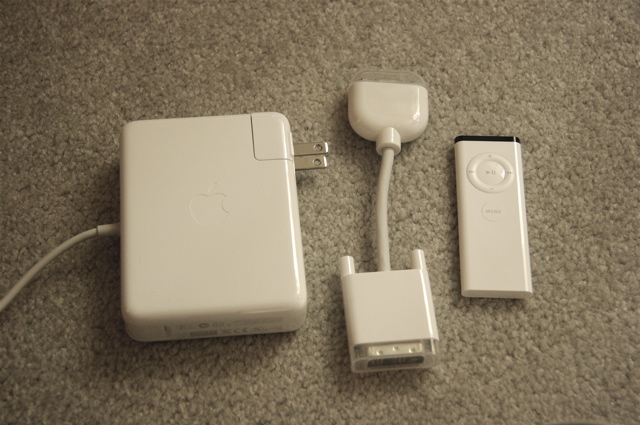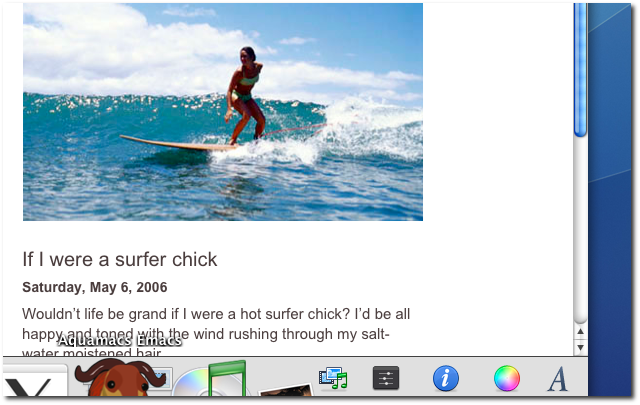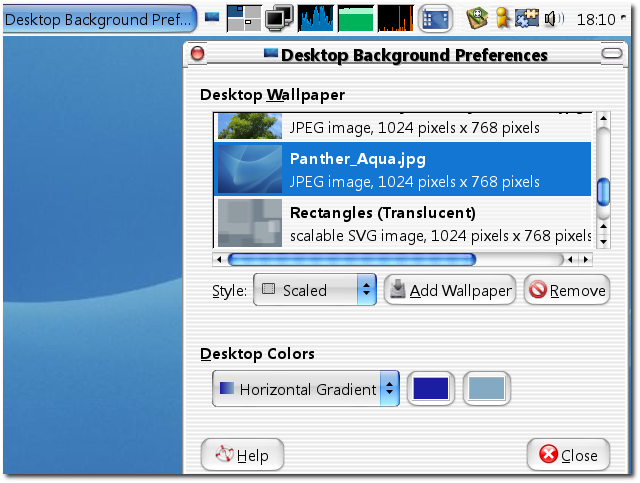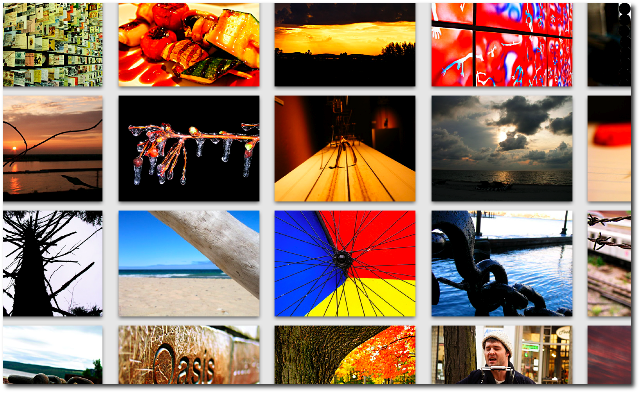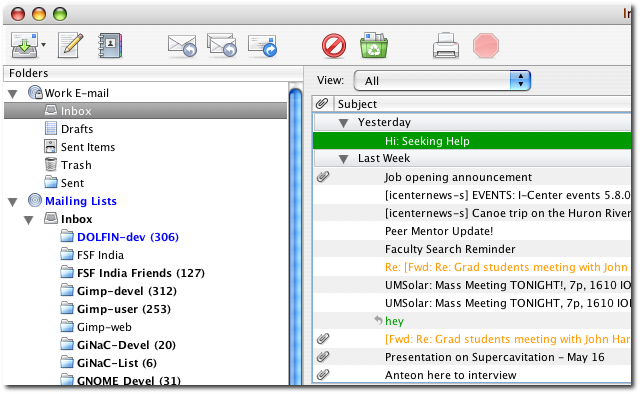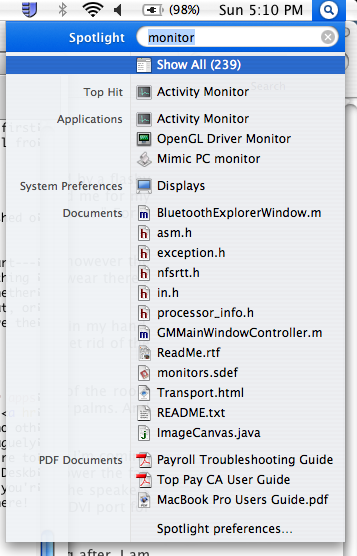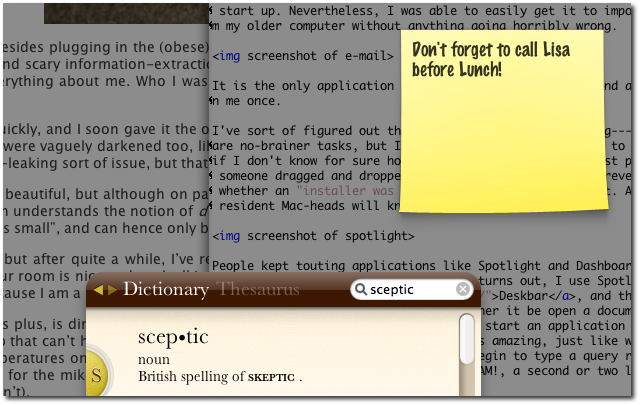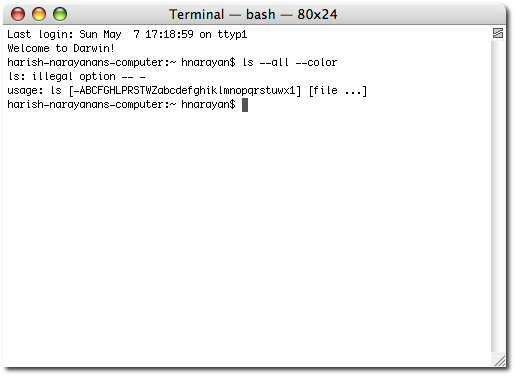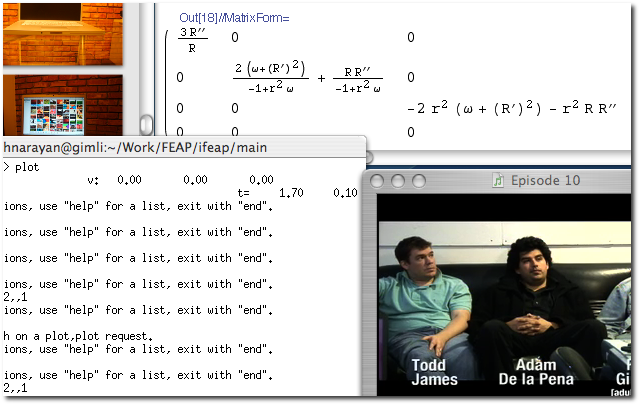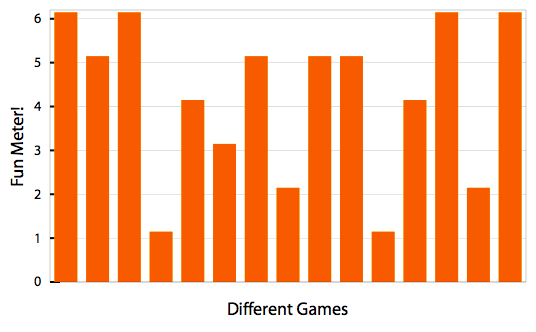Written in Aquamacs, a GNU Emacs rebuild for OS X.
Photos taken with a Canon EOS 20D and managed in iPhoto.
Foreword
I’ve had this new MacBook Pro (henceforth, MBP) for about 48 hours now. Apart from the obvious pauses for sleep and food, I’ve spent almost every other waking moment setting it up, toying with it and generally putting it through its paces. This article is going to be long-winded. It will not get technical, doesn’t really have a point, and you don’t have to read it if you don’t want to. I am not envisioning it to be a comparison with the ThinkPad T60p (T60p, from now on), but if differences that I want to point out crop up, I will go ahead and do just that.
Where I’m coming from
Whenever I read an opinion piece, I’m curious to know where the author is coming from. I mean, without some insight into her background, I often fail to comprehend or appreciate her position; so I’ll try to extend you the same favour.
I’m in my mid-twenties, literally, and have been around computers since I was 2 (two). I could be classified a “power user,” who’s been building his machines since his early teens, and am not afraid to stick a soldering iron even into the shiniest notebook casing. In time, I’ve worked on a variety of different platforms, but I’ve primarily (and always) had access to Intel processor based “machines;” making it the platform I am most comfortable with. It is for this very reason that Apple’s recent shift to Intel processors did excite me, and made their computers a viable choice.
On the software front, I used, exclusively, a fair amount of proprietary DOS-like OSs and probably half a decade of Windows until the mid–late 90s. Circa ’96, I installed my first ever GNU/Linux distribution, a modified version of Red Hat Linux 4.0. A process of migration to fully Free software (denoted by a capital ‘F’) that begun then was completed a few years ago, and I’ve been very happy with the state of affairs. Consequently, I have been out of touch with recent developments in the Windows world, and haven’t really used Mac OS (X) before. In terms of programming, I’ve dabbled in everything from the lowest levels of assembly, through mucking around with device drivers, to more-pleasant high level languages such as Python—which powers parts of this web site you’re reading.
By day, I am a computational scientist, and earn my daily bread working on developing and coding-up numerical methods to solve real-world problems. On paper, I am a graduate student working on multiple degrees, culminating at a PhD or two. Clearly, I do know a thing or two about technology; but needless to say, I have few friends and a non-existent social life.
The purchasing experience
Unlike my first time around, where there was an annoying delay of numerous weeks during which I cancelled and ordered a T60p, this time the purchasing experience was very pleasant. I received the refund for my returned T60p on a Tuesday morning, and ordered this machine later in the afternoon. They’d estimated that it would take a few days to ship, and many days post that to actually get here from China, The People’s Republic of.
But it turned out that they shipped a couple of days later, Thursday, and it showed up at my doorstep on Friday morning!
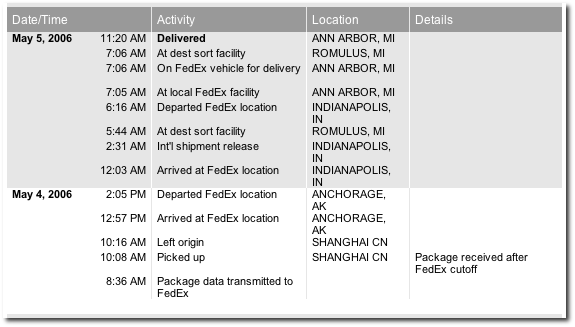
There are numerous web sites out there cataloguing a vast collection of packaging porn, so I’ll just stick to a couple of basic pictures highlighting the fact that the packaging was indeed slick.
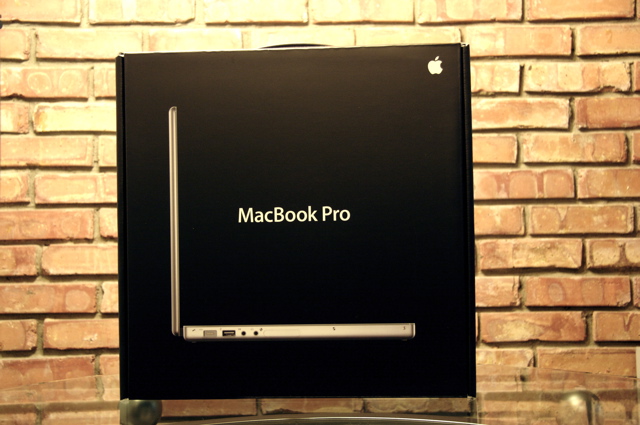

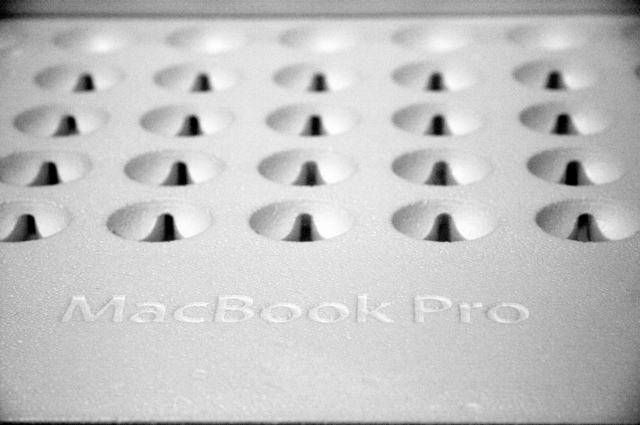
First moments
Since I was a bit in surprise-shock land, it took me a few moments to realise that I was holding another new toy in my hand. I unwrapped it carefully, trying not to mess meticulously designed packaging, and soon had the few real items out of the box. For the curious, this is some of the stuff it ships with, and some glamour shots of the machine itself.

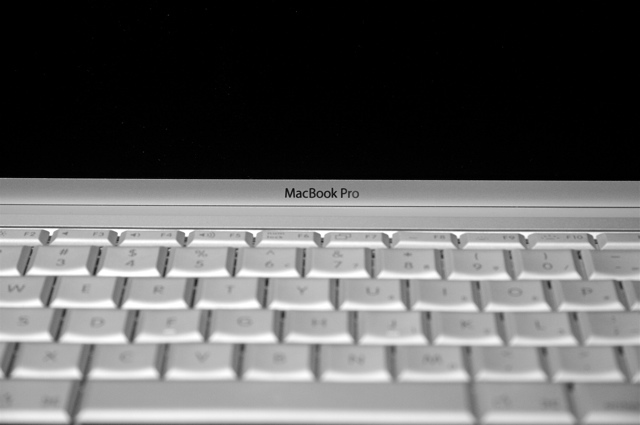




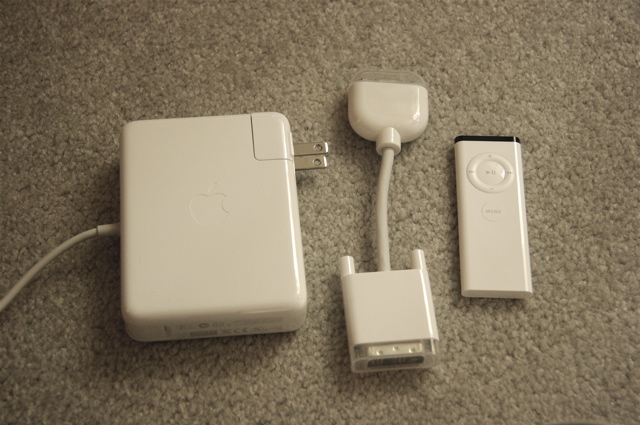
There was little to do besides plugging in the (obese) power brick and the ethernet cable, and powering on the machine to soon be greeted by a flashy OS X welcome screen and scary information-extraction dialogs. I call these dialogs scary, because within the first 30 seconds (after it asked me for my “Apple ID”) it knew everything about me. Who I was, where I lived, and credit card information in case I needed to “fetch tunes from iTunes.” For a frickin’ fee, of course.
The machine booted quickly, and I soon gave it the obvious careful look-through for things like dead pixels and so on. There were none, however the bottom screen corners were vaguely darkened too, like the T60p, but just a little bit less noticeable. If I peer long and hard enough, I can swear there’s some uneven backlight-leaking sort of issue, but that’s also probably just me.
It is slick, thin and very beautiful, but although on paper the machine is lighter than my T60p, and seems so much thinner, it feels heavier in my hand. It’s like though my brain understands the notion of density and recognises that objects don’t scale in weight by dimensions, it is unable to get rid of the idea that the MBP “is this small”, and can hence “ought not to be more than a certain weight.”
It does get very warm, but after quite a while, I’ve realised that the temperature of the computer is very dependent on the temperature of the room you’re working in. If your room is nice and cool, all is actually quite fine, but if you’re in an already warm room, be prepared for some sweaty palms. And this really irked me, because I am a softie, and haven’t really sweated a day of my life. Yes, I’m also proud of my lack of defined shoulders.
The battery life, 3 hours plus, is directly comparable to what the T60p gave me with the 6-cell battery. I was very pleased with it then (hey, I’m coming from a dying old laptop that can’t hold charge for more than 16 minutes), and I am very pleased with this now. At the end of the day, if I lower the fan turn-on threshold temperatures on this notebook, it will have the same noise-levels and degrees of coolness as the T60p. The quality of the speakers are far superior, but as for the mike, I have to say that the T60p did a better job. It does have, however, digital sound input/output and a DVI port for those who need it. (I don’t).
It is definitely less rugged, but it turns so many more heads. At this point in my life, I’m afraid I have to admit that this is what I am lusting after. I am emotionally attached to this machine (you know, the connection you really want to make), and thus numerous technical and philosophical reasons not to own one have been thwarted.
Onto Mac OS X
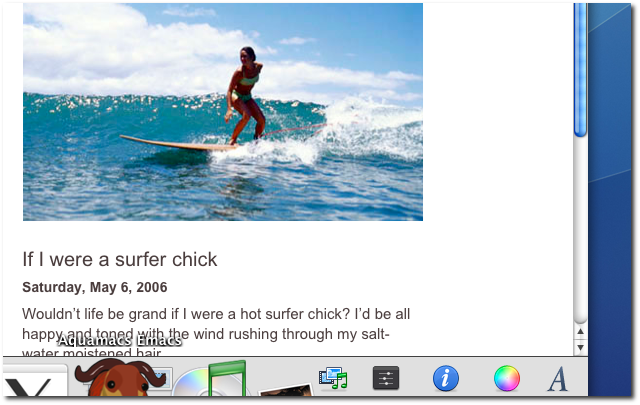
Everything about this OS is a little “too slick,” in that often, you’re really a little bit too abstracted from what is going on; even if you really want to peek under the hood. Upon first boot, I realised that the default installation of the OS and a few applications used-up over TWENTY-FIVE GB. Realising that this was unacceptable—as I know you agree—I proceeded to reinstall OS X from the restore discs. Plus, I’m a geek and I was curious to see how the process goes, and it gave me the chance to ensure that the recovery discs were fully functional before a real emergency.
It turns out that I had to do the reinstall a couple of times, because I MISSED the tiny “Customize” button (which allows you to pick what components you wanted installed and what you didn’t) the first time. This is the sort of thing I’m talking about. It happens all the time, and sometimes I wonder if they’re doing mere mortals a huge disservice by dumbing things down so much. The computer is a complex device; it needn’t be presented sugar-coated such that it seems like something a toddler could—and would love to—ingest. Or should it?
I’ve also realised what it is that GNOME is trying so hard to be. Many design elements I note in OS X have been incorporated into GNOME in one way or another, and it’s clear that they’ve picked the right envronment to emulate and improve upon (*cough* unlike KDE *cough*).
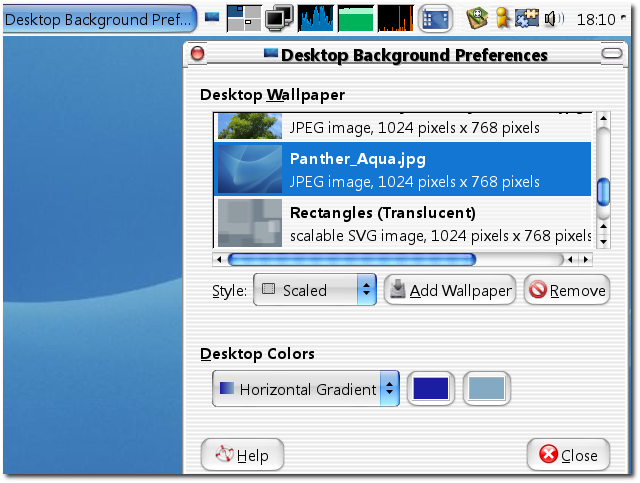
Steps needed to accomplish tasks are not always the fastest ways of going about things (because I am not comfortable with the keyboard shortcuts as of yet), but most things in OS X “just work” the way you’d expect them to. I will be lying if I said that I weren’t impressed. I needed to install very little additional software on the base machine before I got productive (e.g. Mathematica, LaTeX), and there exist clean, competent applications for most normal things you’d generally love to do, like showing-off photos in an impromptu slideshow in iPhoto at the coffee shop.
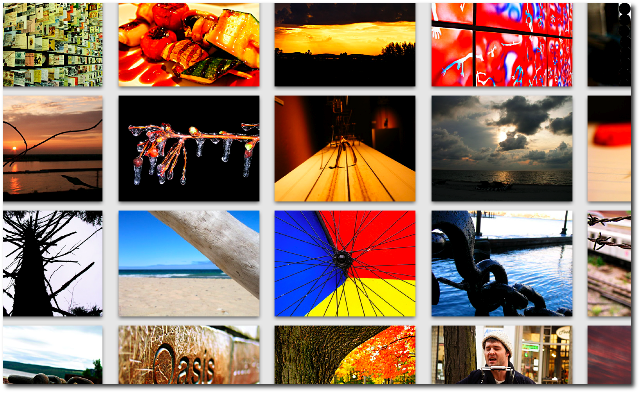
Chicks dig this. Or at least I’m banking on the fact that they will.
But it turns out that the killer app for me—Mozilla Thunderbird—is still not a universal binary yet. So while Camino (a gecko browser which happens to be compiled for Intel Macs) starts up in less that 1.5 bounces of the icon (the Mac-head unit of time) the first launch, Thunderbird still takes 12 or so for its first start-up. Nevertheless, I was able to easily get it to import all my e-mail from my older computer without anything going horribly wrong.
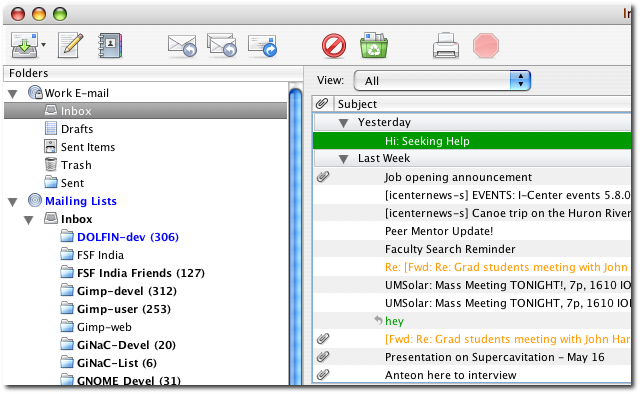
It is the only application that has misbehaved so far, and arbitrarily crashed on me once.
I’ve sort of figured out that installing and uninstalling—for the most part—are no-brainer tasks, but I’ve still not figured out how to uninstall something if I don’t know for sure how it was installed in the first place. As in, whether someone dragged and dropped the colourful icon into wherever it ended up at, or whether an “installer was clicked-through” to install it. Ah well, I’m sure the resident Mac-heads will know.
People kept touting applications like Spotlight and Dashboard to be “killer apps.” but I must say I was sceptical. It turns out, I use Spotlight just like Deskbar, and there is almost no other interface needed for anything, whether it be open a document you only vaguely know the name of, or whether it be to start an application whose name you’re too busy to remember or… . Spotlight is amazing, just like what Beagle and Deskbar are trying to be. You log in, and begin to type a query related to what you’re looking to do/for on Spotlight and BAM!, a second or two later, you’re there!
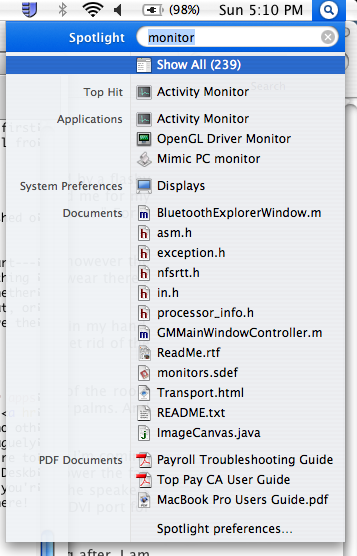
Another brilliant addition is Dashboard, which is like Yahoo!’s Konfabulator or google’s widgets which are these simple apps (think Thesaurus, Calculator) which you use all the time during the course of normal computing—but all on an easy to access interface. I thought it was overtly shiny and gimmicky at first, but it turns out that I do tend use the Dictionary/Thesaurus a lot when I type things up—like this document. One to convince myself that I spelt a word right even though text-editors’ US-English dictionaries claim otherwise, and the other is to sound smarter than I really am.
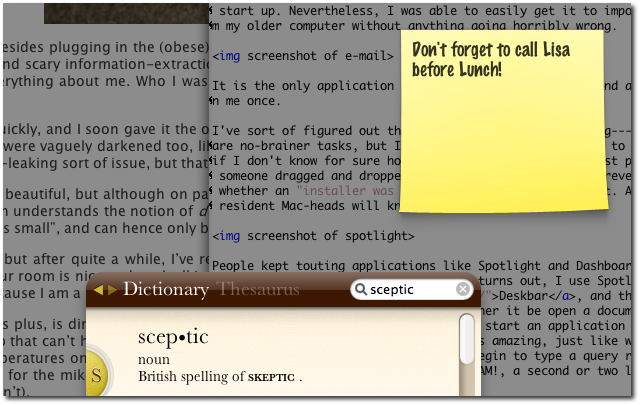
All is not necessarily glowing, of course. I did have some beef with the console interface. I am not a long time Unix user, I’m a long time GNU/Linux user. There is a disctinction here which normal people with real lives might not notice, but I’m used to GNU userland applications which almost all provide nice, human readable output and “long options” (--verbose --all, anyone?) for input. All useful apps have colour coded output and everything works with a --help in case you need something to get started. But not on OS X. Oh no, this is seriously old school Unix under the hood where you type ls --all and it’ll balk out an error regarding the --. Try it.
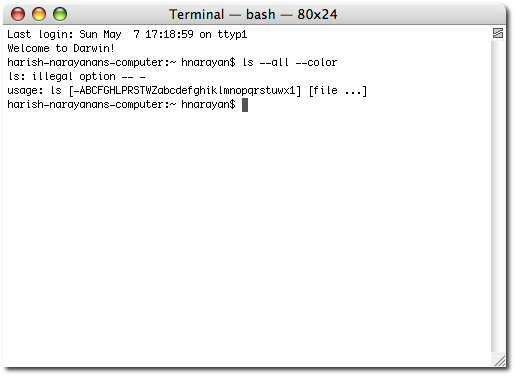
And in conclusion
All in all, I have taken a liking to the machine. The gimmicks like the glowing keyboard and remote don’t seem like gimmicks anymore when you put them to useful applications. OS X might be unduely shiney and the console it provides is dogged old Unix, but it’s still a Unix. It took me almost no time to get up to speed with the apps and libraries and such I needed to get productive; all the while running a virus scan and watching QuickTime movie trailers on the same box. An eery experience to say the least.